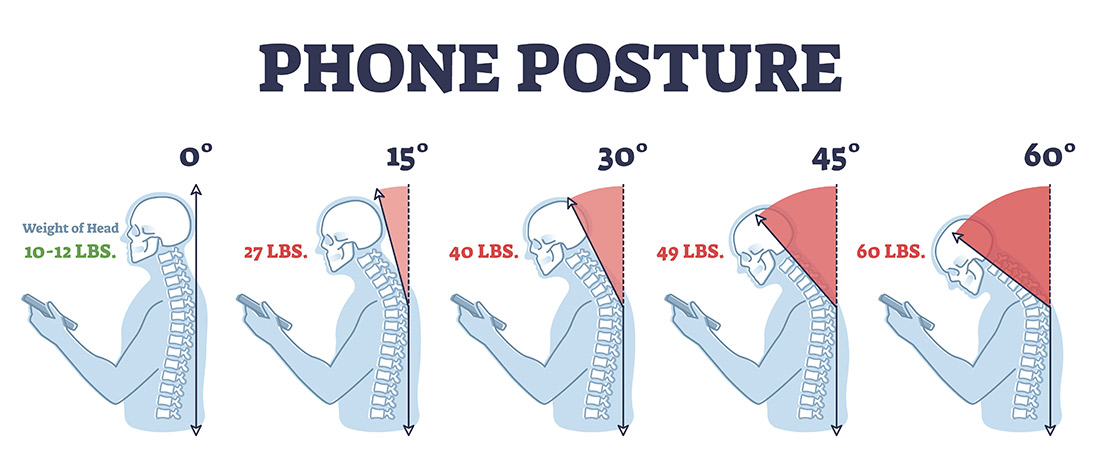
People used to refer to this painful condition as “text neck.” However, the new term is TECH neck because texting isn’t the sole culprit. In fact, it’s also called gamer neck, craning neck and computer neck. Essentially, tech neck is poor neck alignment.
How You Get Tech Neck
Hunching while emailing on your laptop, slouching while scrolling Instagram on your phone, leaning over while gaming on your tablet – all of these things can cause repetitive strain and injury to the muscles and tissue structures of the cervical spine. (That’s a fancy term for your neck which consists of the seven vertebrae that begin at the base of the skull.)
Let’s not completely throw technology under the bus though – even holding a good old-fashioned book using bad posture could be to blame. The problem really lies in looking down for prolonged periods of time.
When you sit up straight, it doesn’t take much effort for your neck to support your head. But as you tilt forward, the muscles and tendons in your neck and spine have to work overtime. Your head gets heavier and heavier the further you curve your neck. So when you are on the train binging Squid Game for an hour, your neck could be supporting up to 60 extra pounds if you are really hunched!
Tech Neck Symptoms
Your cervical spine is highly flexible which enables you to move your head up and down and side to side. For this reason, it’s also more vulnerable to pain and damage from extended strain. Common symptoms of tech neck include:
- Headaches
- Neck stiffness
- Soreness
- Pain in the neck, back and shoulders
- Numbness and tingling in your arms
5 Ways to Fix Tech Neck
We silly humans are on track to spend over nine years of our lives on our phones (and that’s just at today’s rates!) So, this is a problem that isn’t going away. We’ve compiled five tips to help you prevent tech neck.
- Position Your Screen at Eye Level: This goes for desktop monitors, laptops, tablets and especially our small-screen phones that make us hunch over the most. You want to bring your phone to your face, not vice versa.
- Take Breaks and Move: This goes for desktop monitors, laptops, tablets and especially our small-screen phones that make us hunch over the most. You want to bring your phone to your face, not vice versa.
- Stretch your Neck: Try these Yoga Poses for Tech Neck. The video demonstrates three simple and very effective stretches you can try if you feel neck stiffness, soreness or pain.
- Develop Awareness: Even if you can self-correct a few times a day to put your screens at eye-level, you’ll do yourself a lot of good. This is a hard habit to break, so have patience with yourself.
- Get a Chiropractic Adjustment: Don’t let this problem get away from you! If you are experiencing prolonged pain that isn’t going away with improved posture, a chiropractic adjustment can help relieve aches and address the structural issues that tech neck creates over time.
The Best Ways to Hold Your Phone to Avoid Tech Neck
- Standing: Start with your phone in your dominant hand, and bring it up to eye level. Take your other arm, and cross it over your rib cage. Rest your dominant arm elbow on the crossed-over arm for support. Of course two-handed texting is quicker, so to do that, hold the phone in both hands and squeeze your rib cage with your elbows.
- Sitting at a Desk: Prop your elbows up on your desk and hold your phone at eye level. Be sure to lower your shoulders so you aren’t hunched up creating more issues.
- Sitting with No Desk: In places such as a waiting room or on public transportation, use your legs as your “desk.” Separate your legs, place your elbows on your knees and bring your phone to eye level. Lean forward making your back muscles do the work. Even though you will be tipped forward, your neck is aligned with your spine.
- Lying in Your Bed: Hey! Why is your phone in your bed? (That’s another article.) When you are sitting on the ground or in bed, lean up against a wall or the headboard. Bend your knees up and put your elbows on them with your phone in the proper eye-level position.
Be sure to have any neck pain evaluated before permanency sets in. Dr. Levi has many solutions that can help alleviate pain and ensure there are no long-term issues.